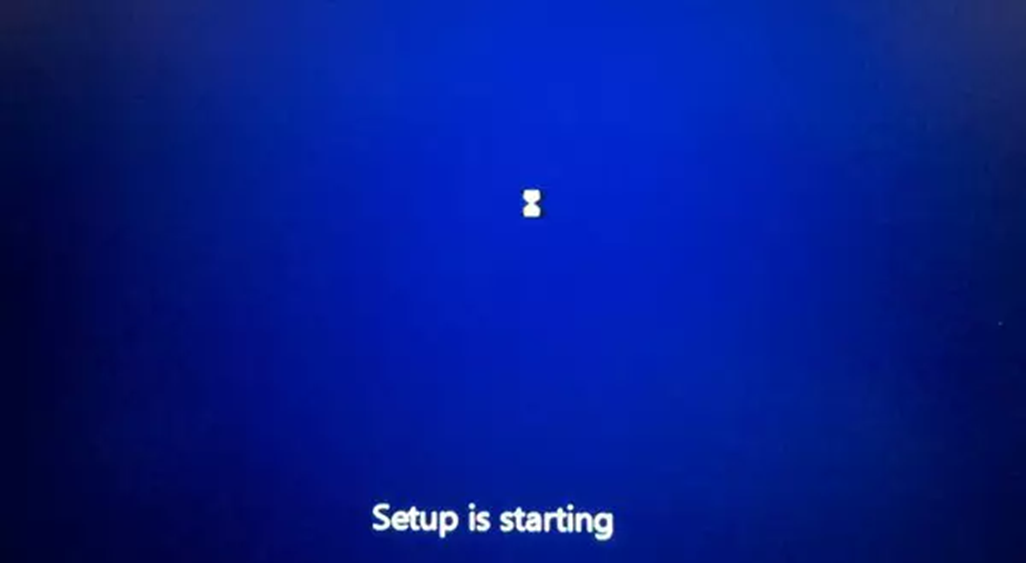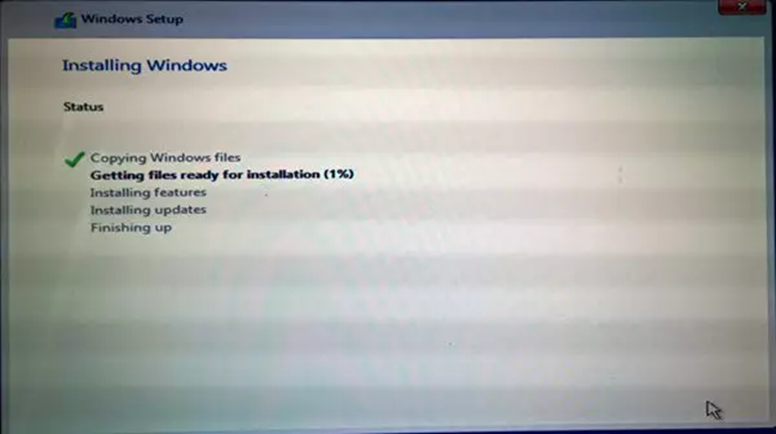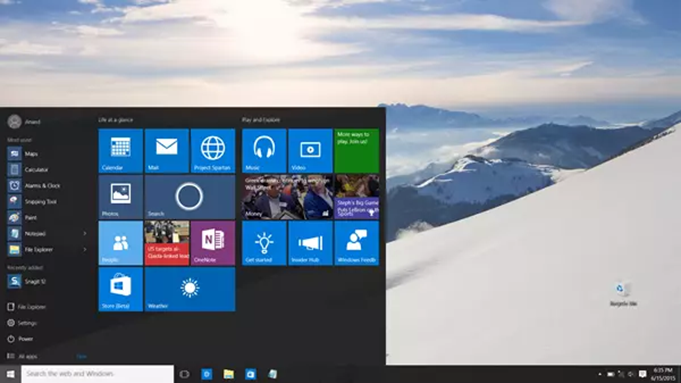Data Communications and Networking Project
1.1 History Of Operating System
Operating systems were first developed in the late
1950s to manage tape storage The General Motors Research Lab implemented the
first OS in the early 1950s for their IBM 701In the mid-1960s, operating
systems started to use disks In the late 1960s, the first version of the Unix
OS was developed The first OS built by Microsoft was DOS. It was built in 1981
by purchasing the 86-DOS software from a Seattle company.
In the 1940s, the earliest electronic digital system
had no operating system electronic system of this time where programed on rowed
of mechanical switches or jumper wires on plug boards. Thus where
special_propose system that, for example, generated ballistics table for the
military or controlled the printing of payroll checks from data on punched
paper cards.
After programmable general purpose computers where
invented machine language (consisting of string of the binary digit 0 and 1 on puched paper tape ) where
introduced that sped up the progeming process (Stern,1981)
1.2 Types operating system
Single tasking and multitasking
A single
tasking system can only run one program at
a time,while multitasking operating system allows more than one program
to be running in concurrenency. This is achieved by time shareing , where the
available processor time is divided between multiple processor. Unix –like
operating system , such as solaries and Linux as well as non-linux like such as
AmigaOS support primitive multitasking.
Single and multi-user
single user operating
system have no facilities to distinguish users . but may allow multiple
programs to run in tandem. A multi user operating system extends the basic
concept of multi tasking with facilities that identify process and resourceses such as disk
space,belonging to multiple users ,and the system permits multiple user to interact with the
system at the same time. Time –sharing operating system schedule task for
efficient use of the the system.
Simple Batch Systems
- In this type of system,
there is no direct interaction between user and the computer.
- The user has to submit a
job (written on cards or tape) to a computer operator.
- Then computer operator
places a batch of several jobs on an input device.
- Jobs are batched together
by type of languages and requirement
Multiprogramming Batch Systems
- In this the
operating system picks up and begins to execute one of the jobs from
memory.
- Once this
job needs an I/O operation operating system switches to another job (CPU
and OS always busy).
- Jobs in the
memory are always less than the number of jobs on disk(Job Pool).
- If several
jobs are ready to run at the same time, then the system chooses which one
to run through the process of CPU Scheduling.
- In
Non-multiprogrammed system, there are moments when CPU sits idle and does
not do any work.
Multiprocessor Systems
A Multiprocessor system consists of several
processors that share a common physical memory. Multiprocessor system provides
higher computing power and speed. In multiprocessor system all processors
operate under single operating system. Multiplicity of the processors and how
they do act together are transparent to the others
Desktop Systems
Earlier, CPUs and PCs lacked the features needed to protect an
operating system from user programs. PC operating systems therefore were
neither multiuser nor multitasking. However, the
goals of these operating systems have changed with time; instead of maximizing
CPU and peripheral utilization, the systems opt for maximizing user convenience
and responsiveness. These systems are called Desktop Systems and
include PCs running Microsoft Windows and
the Apple
Macintosh. Operating systems for these computers
have benefited in several ways from the development of operating systems
for mainframes.
Distributed Operating System
The motivation behind developing distributed operating systems is
the availability of powerful and inexpensive microprocessors and advances in
communication technology.
These advancements in technology have made it possible to design and
develop distributed systems comprising of many computers that are inter
connected by communication networks. The main benefit of distributed systems is
its low price/performance ratio.
Advantages Distributed Operating System
- As there
are multiple systems involved, user at one site can utilize the resources
of systems at other sites for resource-intensive tasks.
- Fast
processing.
- Less load
on the Host Machine.
Embedded
An embedded operating
system is simply an operating system designed for embedded systems. The
main characteristics of the embedded operating system are resource efficiency
and reliability. The existence of embedded operating system comes into
existence because we have a very limited amount of hardware like RAM,
ROM, timer-counters and other on-chip peripherals.
So, in this case, we
need some operating system that can manage all the hardware resource by leaving
some unimportant features. Embedded systems generally have Real
Time Operating System(RTOS) to perform the task in a given time
frame.
1.3 What is operating system
An operating system (OS)
is system software that manages computer
hardware, software resources, and provides
common services for computer
programs.
Time-sharing operating
systems schedule tasks for efficient use of the
system and may also include accounting software for cost allocation of processor time, mass
storage, printing, and other resources.
1.4 what is windows 10
Windows
10 is a series of operating systems produced
by Microsoft as part of its Windows NT family
of operating systems. It is the successor to Windows 8.1, and
was released to
manufacturing on July 15, 2015,
and broadly released for retail sale on July 29, 2015. Windows 10 receives
new builds on an ongoing basis, which are available at no
additional cost to users, in addition to additional test builds of Windows 10
which are available to Windows Insiders.
Devices in enterprise environments can receive these updates at a slower pace,
or use long-term support milestones that only receive critical updates, such as
security patches, over their ten-year lifespan of extended support.
1.5
Feature of windows 10
1) simplify
the things you want to do check out all the new features.
2) Create fun videos and memorable slideshows with Microsoft Photos.
It comes with a robust set of editing tools, search, and convenient ways to share
with friends and family.
3) Get
longer battery life and the ability to stream in 4K with Microsoft Edge. Plus,
it also stays in sync across your devices
4) Scroll up and down, zoom in and out, draw a
picture, write out some notes—no more being bound to a keyboard and mouse
(unless you want to be).
2.0
Problem statement
1) Remove
external hardware
2) Update
windows
3) Uninstall
non essential software
4) Free
up disk space
5) Run
the windows
6)
7) Uninstall
non-Microsoft antivirus software.
3.0 Aim of the
Micro-project
1)
To study
O.S. installation process
2)
We will learn to how to
windows 10 O.S.
3)
We will learn
to feature of windows 10.
4)
We learn to types of operating system
5)
We will learn about operating system
4.0
Course Outcomes Integrated
a)
Analyze the functioning of data communication and computer network
b)
Configure various networking devices.
4.1 Actual
procedure followed
4.2 steps of installing windows 10
Step1: Upgrade to windows 10
Step2: Download the windows 10 media
creation tools
Step3: Run the windows 10 media creation tool
Step4: Choose your windows 10
version
Step5: Choose a storage device and
start the download
Step 6: Begin the windows 10 installation
Step 7: Perform a custom install
Step 8: Choose where to install
Step 9: Complete the setup
Step 10: Confirm that windows 10 has activated
5.0 Actual Resources Required
|
Sr.
No. |
Name
of Resources |
Specification |
Quantity |
|
1. |
Computer
Lab |
Computer i5 8th generation 8GB
RAM |
1 |
|
2. |
Computer
network and Internet Connection |
- |
1 |
|
3. |
Reference
and Syallabus books |
The complete reference linux |
1 |
|
4. |
Internet
multimedia |
- |
As per
requirement |
6.0 Output of the microproject
Install Windows 10 from USB
The setup will start.
You will be presented with the License terms. Accept it and click on Next.
On restart, you will see the
following screen.
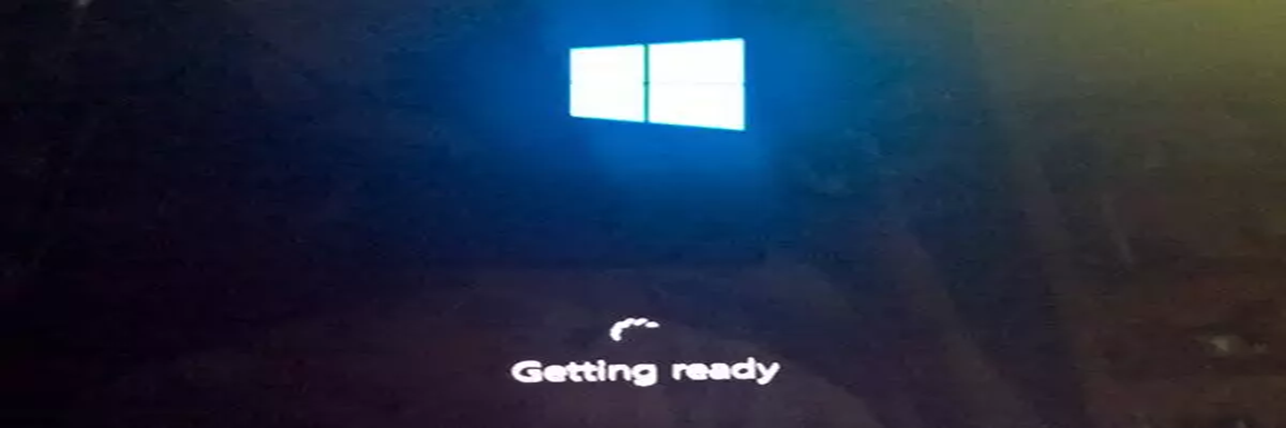
Once the installation is complete
7.0 Skill
Developed
a) We
know how to install the operating system
A)
Types of operating system and there feature.
B)
We knows how to boot into the
Bios.
8.0 REFERANCE
1) www.thewindowsclub.com
2)
en.wikipedia.org
3)
www.studytonight.com